Follow the steps below to book a BOLT e-bike via Gaiyo.
1. Open Gaiyo and tap the left icon next to Plan your trip at the bottom of the app to open the QR code scanner.
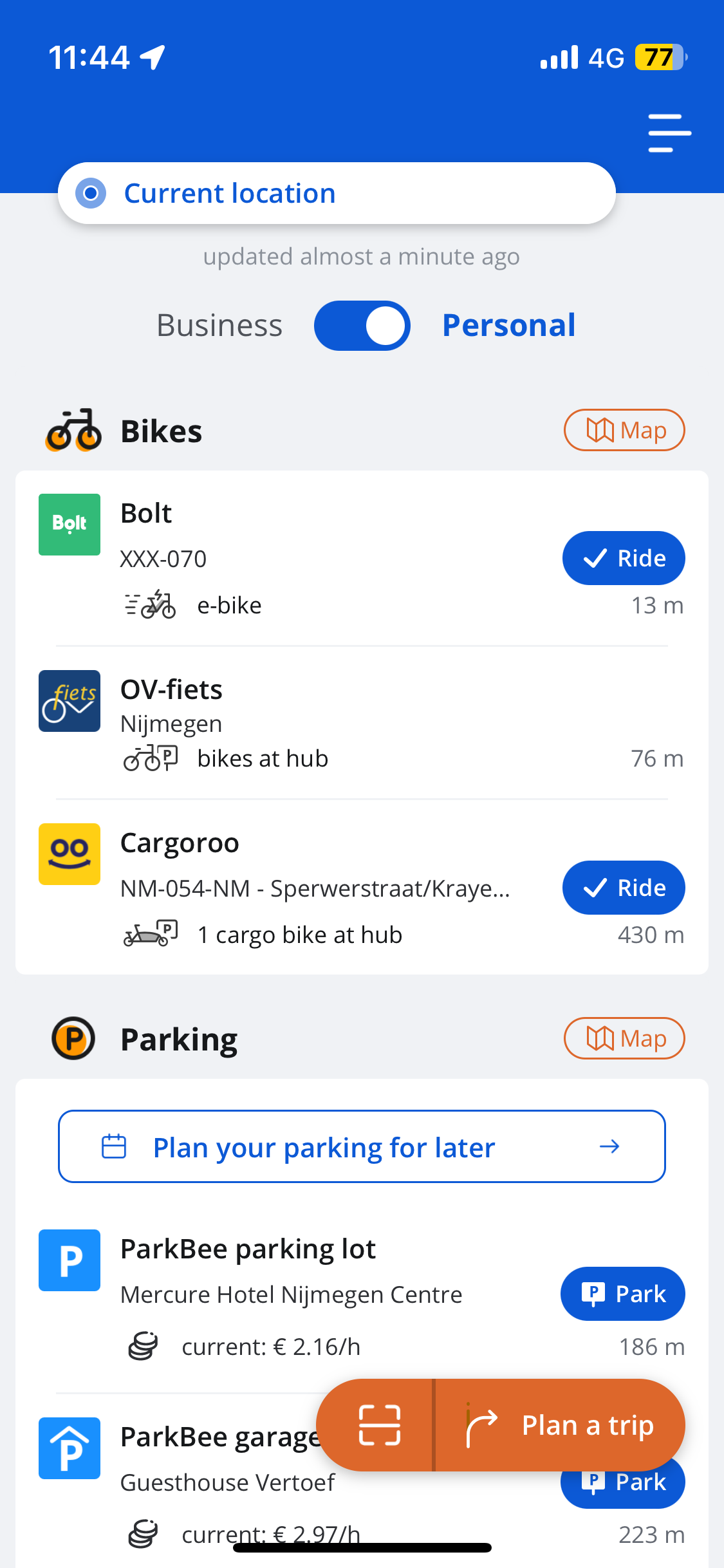
2. Scan the QR code of the BOLT bike you want to use.

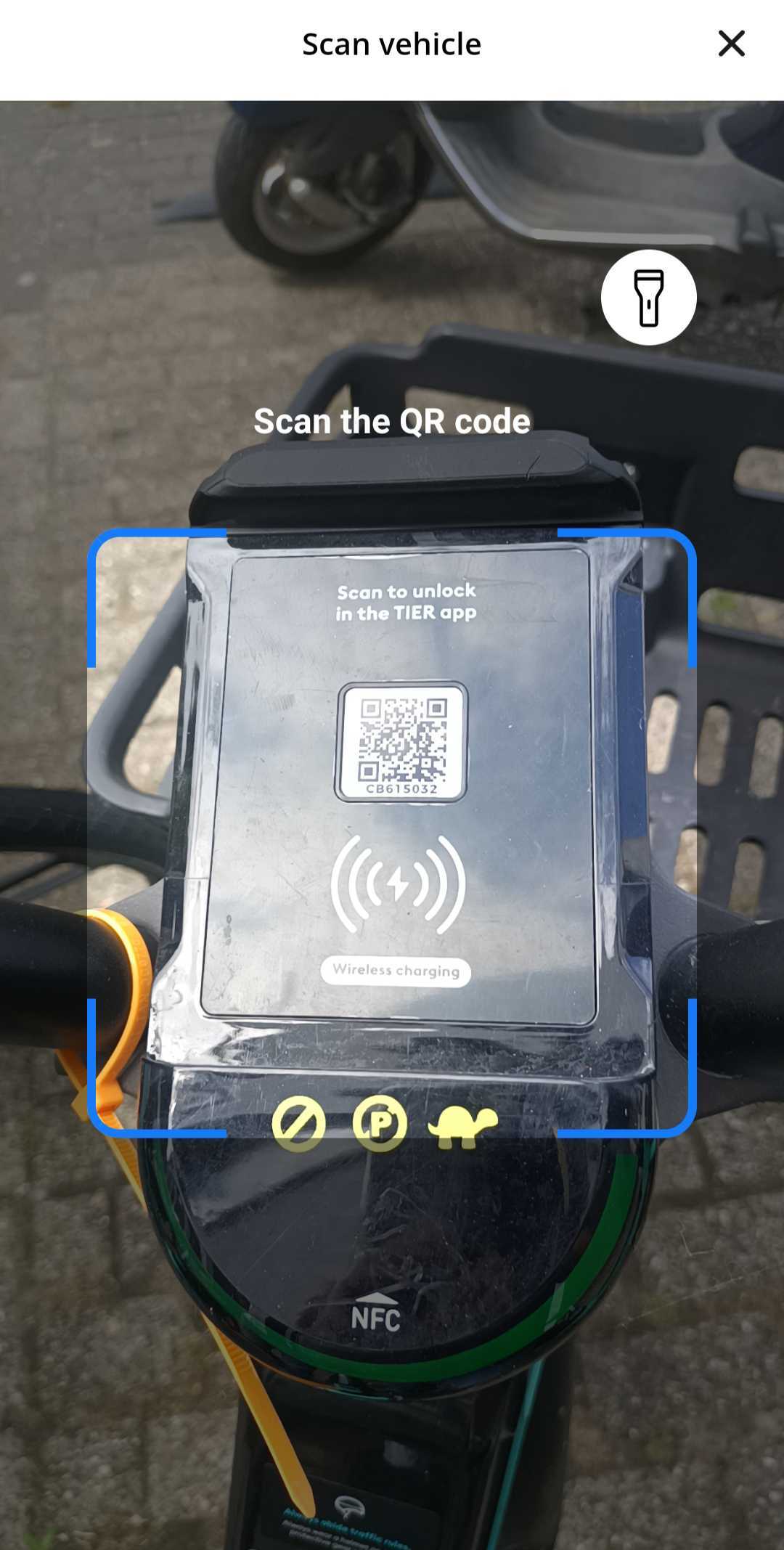
3. Tap confirm to continue.
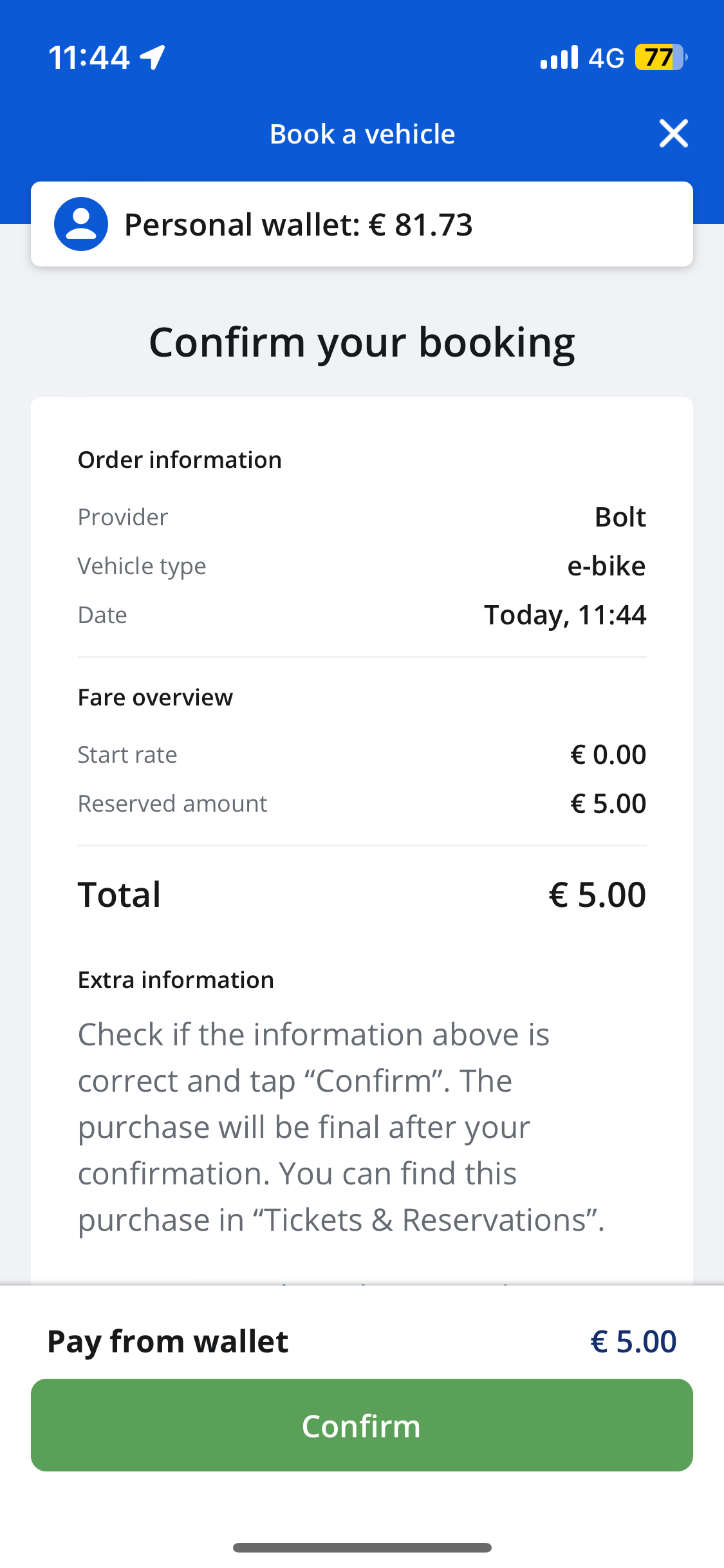
4. Gaiyo will now display the following screen with relevant information about the BOLT bike. Here you can see, for example, the current battery percentage and the vehicle ID (the 6-digit number on the right-hand side of the screen). If you tap on “How does it work?”, you will receive more general information about renting a BOLT bike via Gaiyo. Under “Prices,” you will see the standard ride price plus the price per minute ridden. If you scroll down further, you will see your current location and other BOLT bikes in the immediate vicinity.
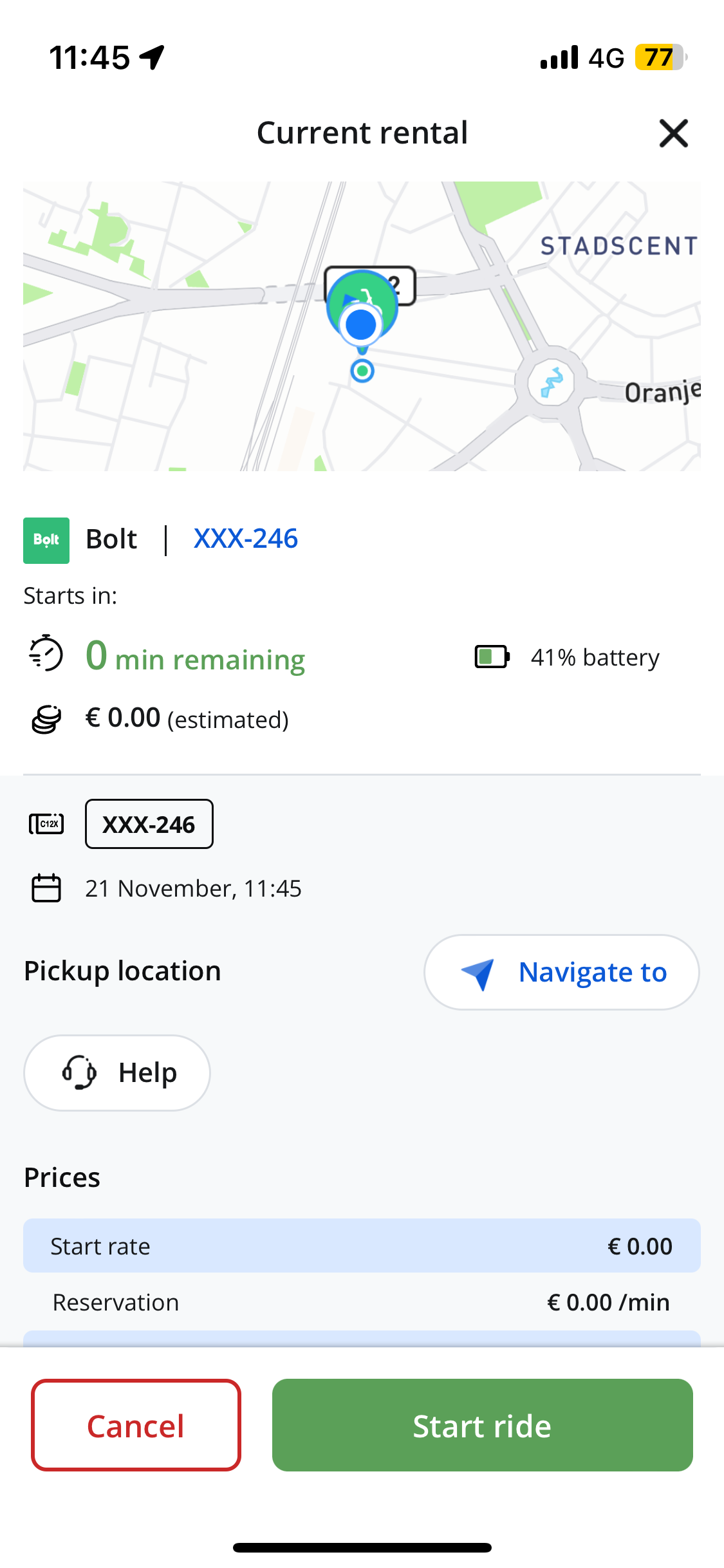
5. Tap “Drive now” to continue.
6. Perform all checks before riding, check the bike for damage and flat tires. Tap “OK” to continue.
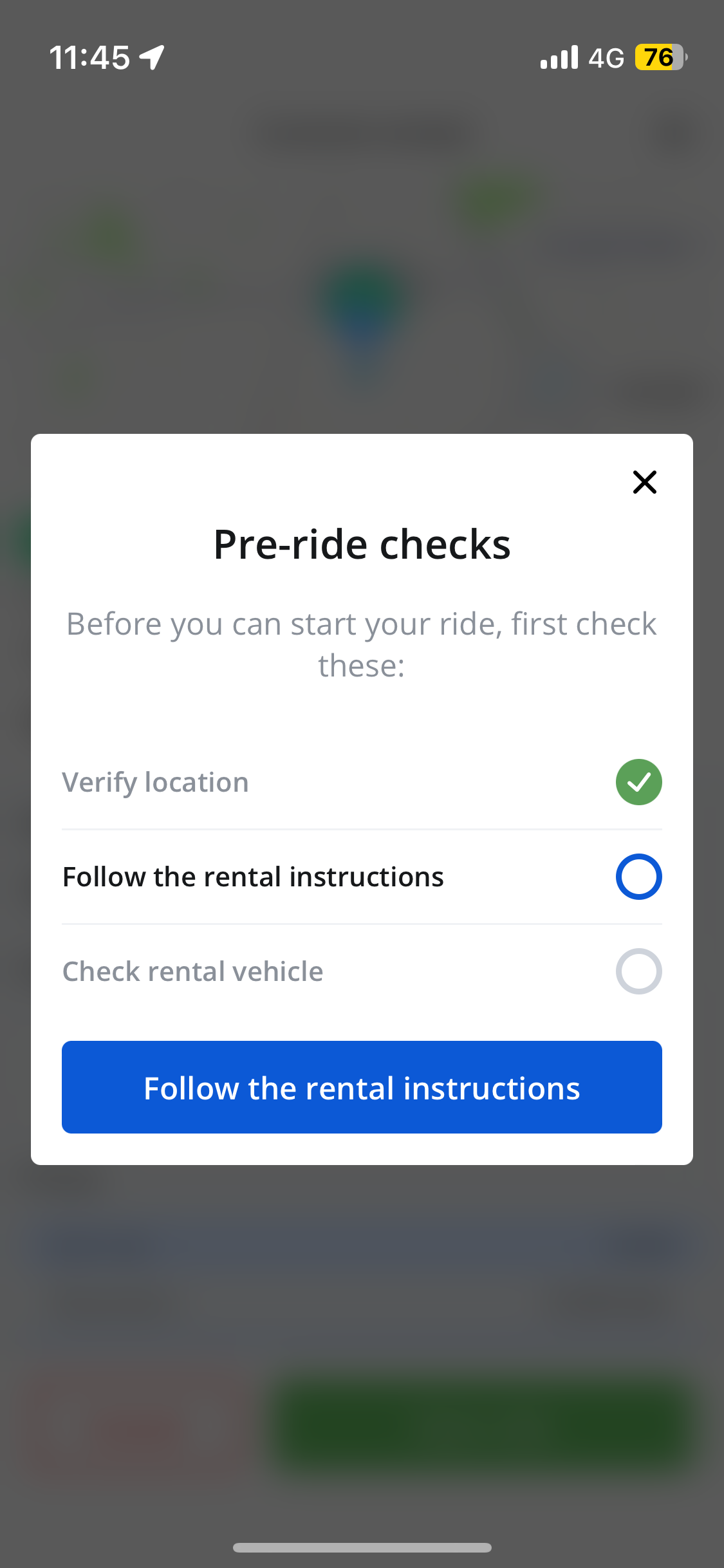
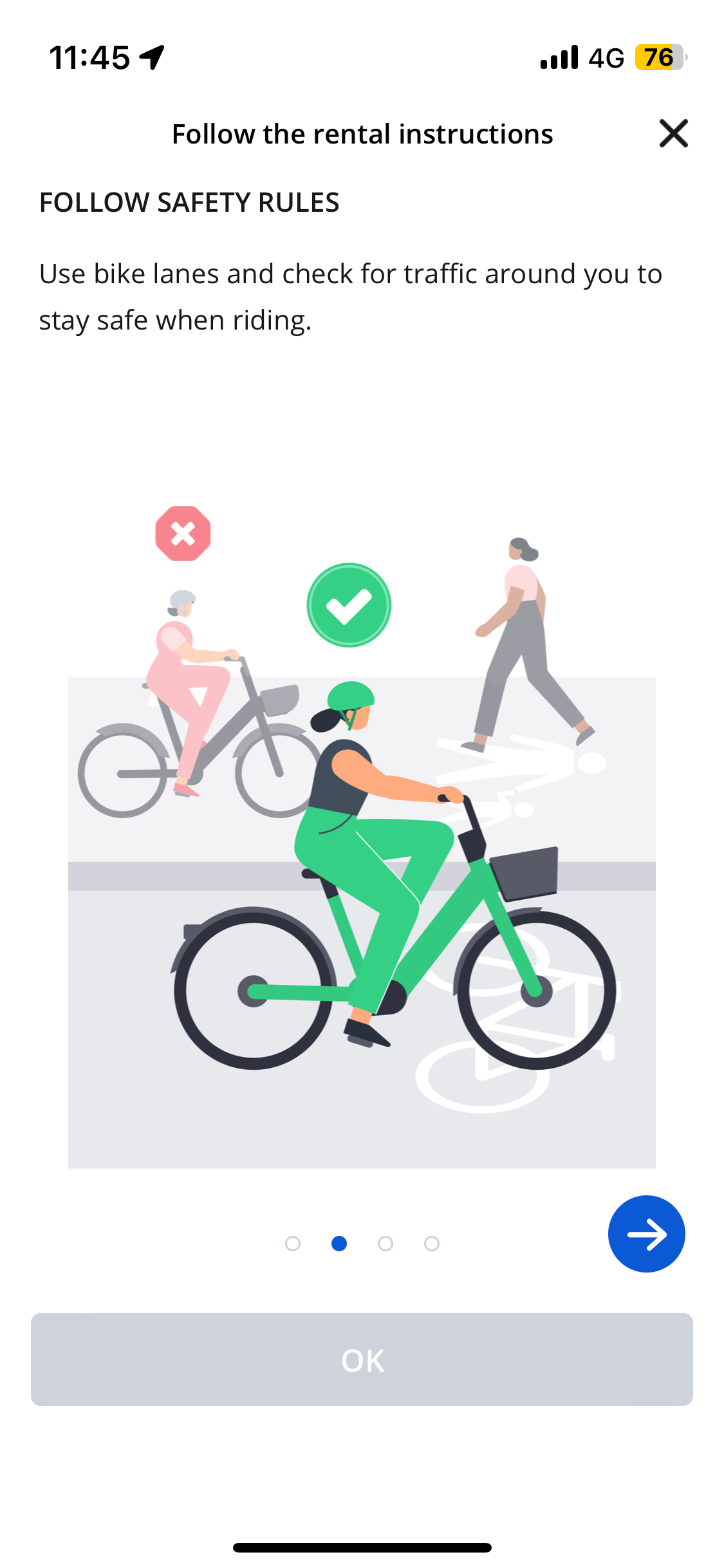
7. When you see the following screen, you are ready to go. Click on unlock. Get on and enjoy your ride.
